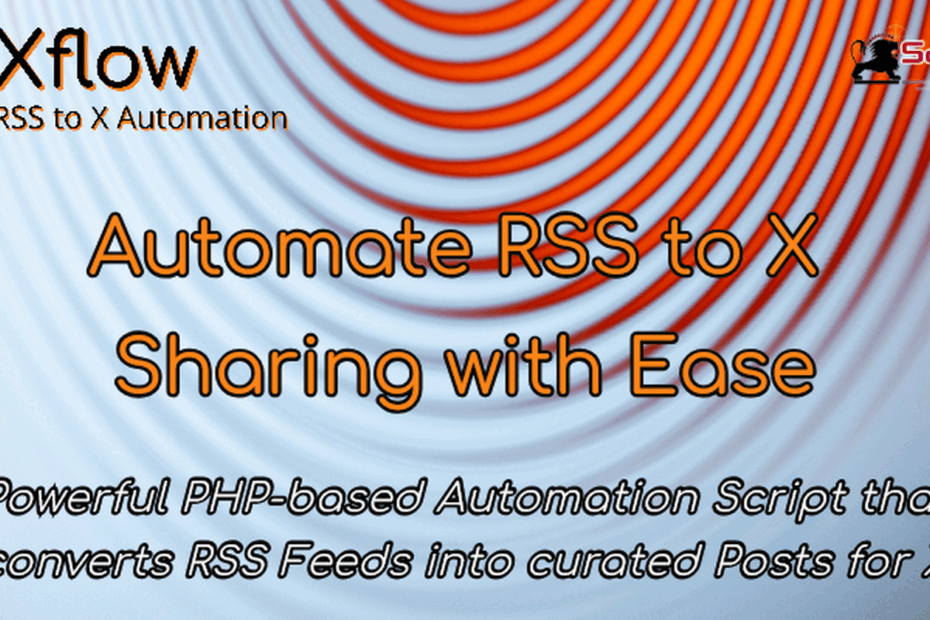Are you tired of manually posting your latest blog articles or news updates to X (formerly known as Twitter)? Meet Xflow – a handy PHP script that takes care of it for you, automatically sharing content from your favorite RSS feeds straight to X. Whether you’re a blogger, journalist, webmaster, or just want a hands-free X presence, Xflow makes social media automation easy.
What is Xflow?
Xflow is a simple yet powerful tool that automatically grabs new content from your RSS feeds and publishes it to your X account. Once you set it up, Xflow runs quietly in the background—no more copy-pasting updates or worrying about missing your audience.
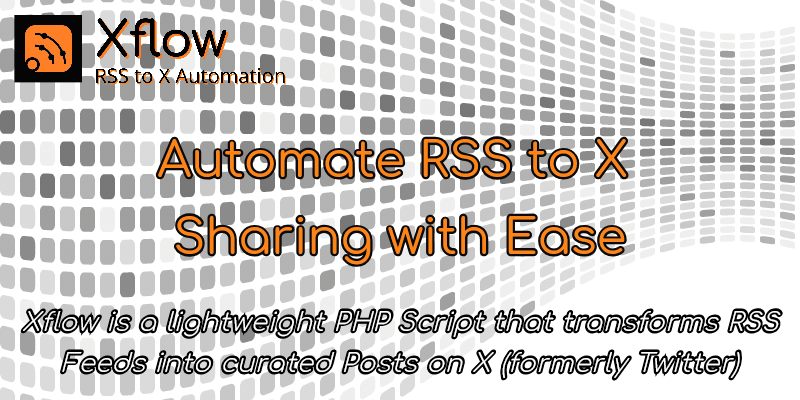
Key Features (with Simple Examples)
1. All-in-One Dashboard
See stats and manage everything from a user-friendly panel. For example, you can view how many posts Xflow has sent to X this week.
2. Multiple Accounts Supported
Need to post to several X accounts? No problem. Xflow lets you add as many X accounts as you need.
3. App Management Made Easy
Connect your X (Twitter) apps easily and test or remove them whenever you want.
4. Supports Multiple RSS Feeds
Got more than one website or news source? Add all your RSS feeds to Xflow and set how many items from each feed you want to share.
5. Customizable Workflows
Build your own publishing “flows.” For example:
Choose X App → Pick your RSS Feed → Add a link shortener → Publish to X
You can set up as many flows as you need and test them before going live.
6. Integrated URL Shorteners
Tidy up your post links automatically by connecting popular link shortener services.
7. Fully Automated with Cron Jobs
Set everything once and Xflow handles the timing—so your posts go out automatically, even while you sleep!
8. Smart Hashtag Generator
No more guessing hashtags! Xflow analyzes your post and suggests relevant hashtags to boost visibility.
9. Clean & Fast
Xflow keeps your database light and efficient by cleaning up old logs.
How Easy Is It to Set Up?
Getting started with Xflow is simple:
– Upload the Script to your web server.
– Enter Your Settings (database, cron job, etc.).
– Connect Your X Apps, Add RSS Feeds, and Choose Shorteners.
– Create a Job (set up what RSS goes where and how).
That’s it! Xflow handles the rest.
Once you’re set, you really can “set and forget” Xflow. Your content will keep posting automatically, so you can focus on what you love doing. What’s Included?
Full source code (PHP & MySQL)
Step-by-step installation guide
Clean, responsive templates for any device
Ready-to-use automation scripts
Friendly 24/7 technical support
With Xflow Script, maintaining an active X profile is as easy as setting it up and letting it work in the background. Perfect for busy creators and teams who want maximum reach with minimum effort. Give it a try and experience hassle-free social sharing!